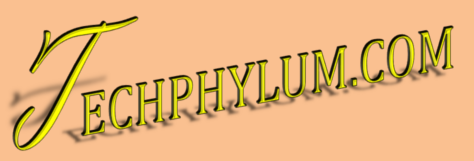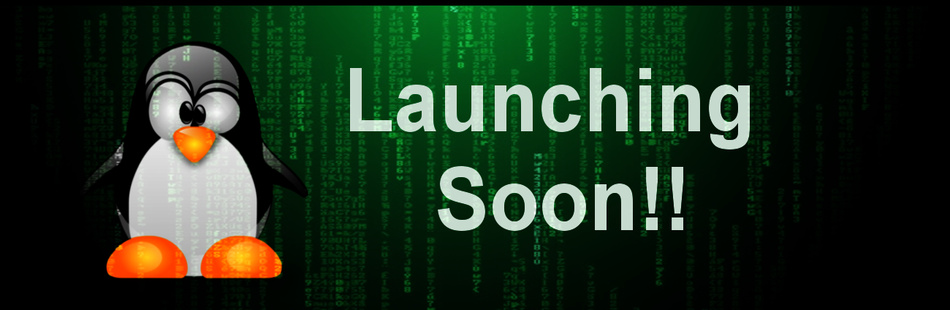If you know about Budgie desktop environment then you surely heard about Solus Linux. A few hours ago team behind it released new Solus 2017.01.01.0. For those who don't know about Solus Linux, then you should read Solus Linux explained. Solus released the latest version in both Budgie and Mate flavor. There are a lot of changes made and also new features introduced.
What changes are made in the new release?
According to the official announcement, Solus now supports more devices for MTP mounting due to libmtp update. The package manager i.e. eopkg also improved to perform better and it will no longer cause hangs in software center. There won't be anymore corrupted cursor while using firefox. VLC now support SMB and SFTP contents. In last version there was a bug in the installer which used to ignore swap partitions while using custom mount points, it is now resolved.
Software center is updated to v15 which is more improved and stable than ever. There are new sub-categories introduced under office and programming categories. New third-party applications are added in software center. Software licenses are now shown in information tab. Software center is now fully translated in:
To download the latest version - CLICK HERE
What changes are made in the new release?
According to the official announcement, Solus now supports more devices for MTP mounting due to libmtp update. The package manager i.e. eopkg also improved to perform better and it will no longer cause hangs in software center. There won't be anymore corrupted cursor while using firefox. VLC now support SMB and SFTP contents. In last version there was a bug in the installer which used to ignore swap partitions while using custom mount points, it is now resolved.
Software center is updated to v15 which is more improved and stable than ever. There are new sub-categories introduced under office and programming categories. New third-party applications are added in software center. Software licenses are now shown in information tab. Software center is now fully translated in:
- Basque
- Catalan and Catalan (Spain)
- Chinese (Taiwan)
- Croatian
- Czech and Czech (Czech Republic)
- Danish
- Dutch
- Finnish
- French (France)
- German and German (Switzerland)
- Hungarian
- Indonesian
- Italian
- Japanese
- Nepali
- Polish
- Portuguese and Portuguese (Brazil)
- Romanian
- Russian
- Serbian and Serbian (Latin)
- Slovak
- Slovenian
- Spanish, Spanish (Argentina), and Spanish (Mexico)
- Swedish
- Turkish
- Ukrainian
nvidia-glx-driver- 375.26nvidia-340-glx-driver(340.xx series) - 340.101nvidia-304-glx-driver(304.xx series) - 304.134
There are much more changed in this release but this post will get too long to explain it all. Upgrade your Solus system or install latest Solus and find out many more changes by yourself.
- In the Icon Tasklist, an issue with the spinning wheel that would persist for 30 seconds during the launching of an application has been resolved.
- Resolved an issue in the Keyboard Layout widget where we didn’t manage to retrieve a language name from libgnome-desktop for the zh_CN locale. This resulted in rendering an odd label for the libpinyin IBUS engine, i.e. “(null) (libpinyin)”. Now, when we fail to get a language based on the language code, we fall back to locale detection.
- Arabic is now a supported language.
- Chinese is now a supported language, both in Chinese (Traditional) as well as Chinese (Taiwan).
- Multiple languages have received translation improvements.
To download the latest version - CLICK HERE
You can find more information from the source