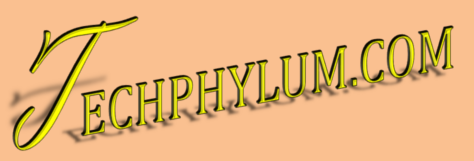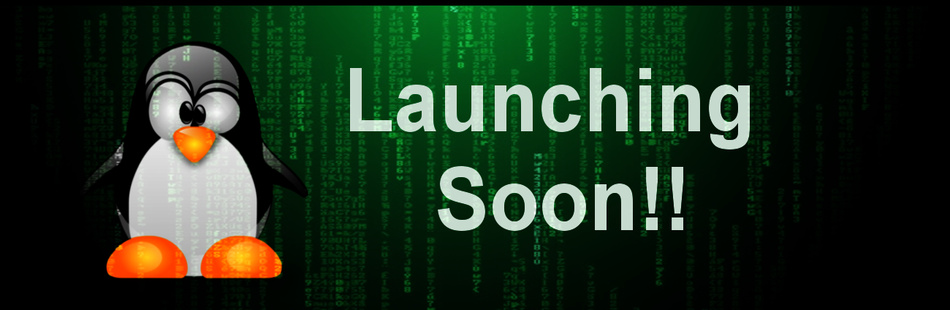Hello guys, there is certain hype with the recent release of Manjaro 17.0 Gellivara. We also tried out the latest release and it just surprised us so we decided to write some good and bad things about it. Let's see what Manajro 17.0 has to offer us.
- The Base - Manjaro 17.0 is based on Arch Linux. But we think, Manjaro is on comp[letely different level from any other Arch-based-easy-to-install type of distribution. Manjaro clearly maintain it's own repositories while giving advantage of utilizing AUR too. Manjaro repositories have some exclusive packages which can't even be found in Arch repositories.
- Rolling Release - One more interesting thing is Manjaro supports rolling release just like Arch. You don't have to make clean installation every time, you can simply stay updated within the system.
- Look and Feel - Manjaro 17.0 KDE edition is just beautiful. The look and feel is simply eye soothing. While it looks good, it also works in the same manner.The icons, theme, artwork is beautiful.

click to enlarge

click to enlarge
- Customization - Manjaro 17.0 is highly customizable. You can simply customize deepest part of your Manjaro system. There are various choices of themes to choose from. You can separately customize desktop theme, login screen, cursors, fonts, window manager, etc. To add more fun to this thing, Manjaro team had made it possible to download other themes from online repositories.

click to enlarge

click to enlarge - MSM - Manjaro Settings Manager (MSM) is great way to satisfy your kernel needs for system. From MSM you can find a suitable kernel according to your system. You can variety of kernel here raging from 3.10 series to latest 4.10 series. Languages, drivers can also configured within MSM.

click to enlarge

click to enlarge - Notification Center - Manjaro 17.0 ships with KDE plasma 5.9. It includes a beautiful notification center to keep you notified of all the things going around your system. It includes KDE connect which easily connects your mobile phone to PC.

click to enlarge

click to enlarge - Applications and Availability - Manjaro 17.0 includes lots of applications and utilities by default. But there is octopi, a graphical installer for all the applications available in repositories. You can simply search desired package and install it within no time. Manjaro has made very easy for it's users.

click to enlarge

click to enlarge