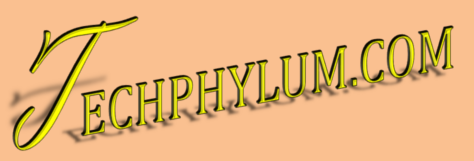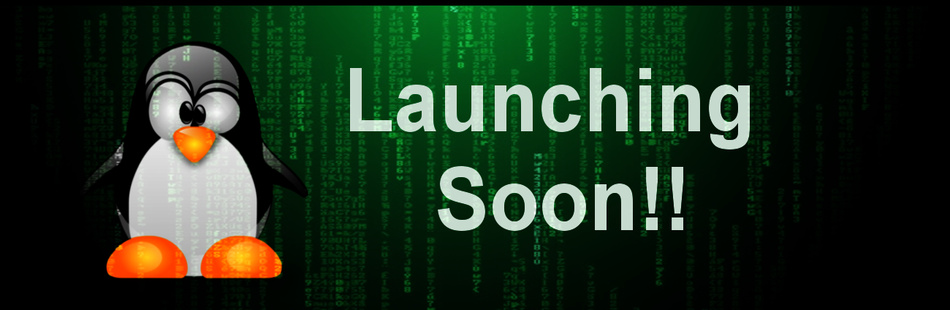Hi friends, there are times when you just need to keep updated with your favorite website or blog. Even though you can access them through web browser, but sometimes it's too lazy to do that. In that case there is a very nice app for Android and iOS named Feedly. Basically Feedly is like a RSS feed service for many websites and blogs.
Feedly provides many features like creating collections of your fees, sharing them with friends, sharing between teams and projects, etc. In Feedly you can search for specific website or you can just browse different topics, this app will give you lots of results related to topic. You can simply follow authors and websites you like. There are many topics and many categories you can search in this app.

Feedly also gives option to login using different social media or with your email. By creating account you can sync your collections on various devices and make it available anywhere you want.
Design of this app is very elegant and it provides cards like feed view. you just have to swipe to see next feed or next page. It also shows all the images but at the same time it maintains it's minimal design.
Feedly Also have an web client so you can simply use it on your pc too. Web client is also beautifully designed and minimal.
In short, with Feedly you can stay updated with latest posts from your favorite blogs or websites. You can simply use it for getting news updates, learning new recipe everyday, learn to make different cocktails or just follow your favorite person over internet. Possibilities are vast and its free for you to try out with an optional pro version which has extra features.
To download Feedly - Play Store
Or Official Website
Feedly provides many features like creating collections of your fees, sharing them with friends, sharing between teams and projects, etc. In Feedly you can search for specific website or you can just browse different topics, this app will give you lots of results related to topic. You can simply follow authors and websites you like. There are many topics and many categories you can search in this app.

Feedly also gives option to login using different social media or with your email. By creating account you can sync your collections on various devices and make it available anywhere you want.
Design of this app is very elegant and it provides cards like feed view. you just have to swipe to see next feed or next page. It also shows all the images but at the same time it maintains it's minimal design.
Feedly Also have an web client so you can simply use it on your pc too. Web client is also beautifully designed and minimal.
 |
| click to enlarge |
To download Feedly - Play Store
Or Official Website