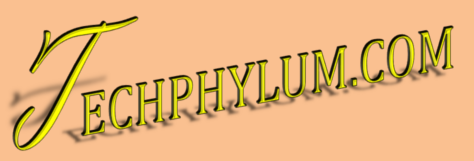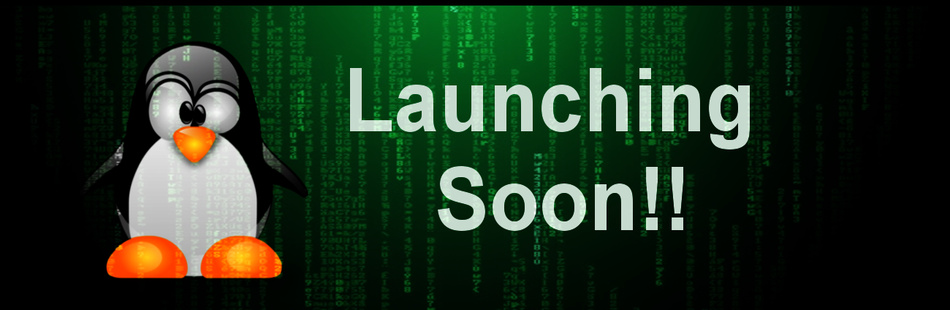Hey guys, ever wanted to use multiple cloud services at one place without going through login process and multiple browser windows every time? Well, there is an interesting software to handle this with ease and beautiful user interface. Wavebox is capable of handling multiple cloud services, email services, social media services, websites in one single hub.
Wavebox brings all your virtual world together under one roof. Once you set up Wavebox with all your virtual accounts, all it remains is to access them with one click. Wavebox can aid you greatly in work, as you can access your services with fewer clicks instead of opening multiple apps or browser windows. Moreover, it consumes very less ram compared to multiple browser windows. Wavebox is also a secured platform to access your services. Every web app used on Wavebox is in sandbox mode. Wavebox use scoped OAuth2 to link accounts for maximum security.
Wavebox offers extensions like Boomerang, Gmelius, Dropbox, Grammarly, Mixmax, Clearbit, Todoist and it will increase in future. Wavebox also has an amazing feature, it can sleep apps. Once you put an app in sleep mode, it will stop using processing power, but you can still receive notifications of that service as it stays logged-in.
It is very easy to set up Wavebox. All you have to do is choose your desired service and log in, it will be saved as a web app within Wavebox. You don't need to login repeatedly to access that particular service. You can set various accent colors and folder options for multiple services. You can even add custom websites and web apps to Wavebox.
Wavebox is free to use but you can get some extra features in pro version. Wavebox is available in MacOS, Windows, and Linux. To download Wavebox go to official website.
Wavebox offers extensions like Boomerang, Gmelius, Dropbox, Grammarly, Mixmax, Clearbit, Todoist and it will increase in future. Wavebox also has an amazing feature, it can sleep apps. Once you put an app in sleep mode, it will stop using processing power, but you can still receive notifications of that service as it stays logged-in.
It is very easy to set up Wavebox. All you have to do is choose your desired service and log in, it will be saved as a web app within Wavebox. You don't need to login repeatedly to access that particular service. You can set various accent colors and folder options for multiple services. You can even add custom websites and web apps to Wavebox.
Wavebox is free to use but you can get some extra features in pro version. Wavebox is available in MacOS, Windows, and Linux. To download Wavebox go to official website.