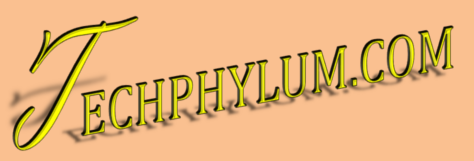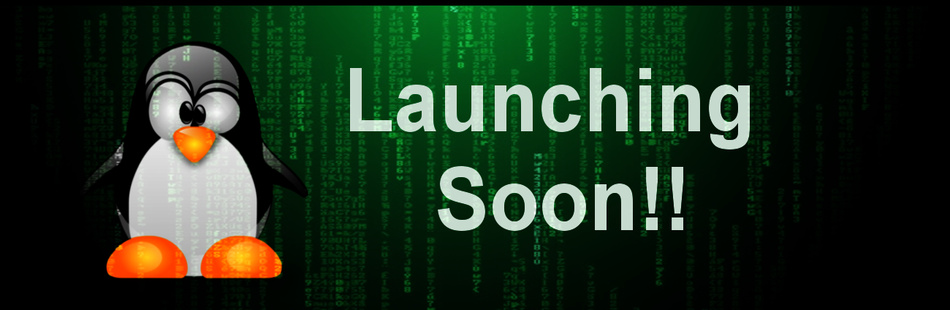If you want to download a lightweight Linux and want to try something independent then NuTyX can be a good choice for you. Few hours ago NuTyX team released version 8.2.93. This version is available in both 32 and 64 bit architecture. NuTyX is a Linux From Scratch project and uses Cards as package management. It is available in various flavors like KDE5, MATE, Gnome, Xfce, Blackbox, Openbox, etc.
In this version there are various changes are made and lots of bugs fixed. According to official announcement, Cards are updated to 2.1.105. Cards now show more proper results on search and also detect which package is already installed. The wireless post-configuration is fixed in installer, also the ESSD bug is fixed. The initrd line is now commented in the grub.cfg file.
Python is upgraded to 3.6 and all the previous Python 2 and 3 packages are recompiled. Qt is updated to 5.8-rc and all the previous Qt based backages are recompiled. Other than this there are many packages updated as below :
To download latest version CLICK HERE
In this version there are various changes are made and lots of bugs fixed. According to official announcement, Cards are updated to 2.1.105. Cards now show more proper results on search and also detect which package is already installed. The wireless post-configuration is fixed in installer, also the ESSD bug is fixed. The initrd line is now commented in the grub.cfg file.
Python is upgraded to 3.6 and all the previous Python 2 and 3 packages are recompiled. Qt is updated to 5.8-rc and all the previous Qt based backages are recompiled. Other than this there are many packages updated as below :
NuTyX can be a good distro for you if you want to use something different. So try it out and support the development as every Linux user should.Main Updated Package List
- linux lts 4.4.38 -> 4.9.2
- cards 2.1.94 -> 2.1.105
- gcc 6.2.0 -> gcc 6.3.0
- curl 7.50.1 -> 7.51.1
- sqlite 3.11.1 -> 3.16.2
- dhcpcd 6.11.2 -> 6.11.5
- cups 2.1.4 -> 2.2.1
- python3 3.5.1 -> python 3.6.0
- python 2.7.13 -> python2 2.7.13
- glib 2.48.2 -> 2.50.2
- dbus 1.10.8 -> 1.10.14
- xorg-mesa 12.0.1 -> mesa 13.0.3
- xorg-server 1.18.4 -> xorg-server 1.19.0
- lxdm 0.5.3
- slim 1.3.6
- gtk 3.20.9 -> 3.22.6
- Qt5 5.7.0 -> Qt 5.8.0-rc
- KDE Applications 16.08.1 -> 16.12.0
- kf5 5.26 -> 5.29
- plasma 5.7.95 -> 5.8.5
- mate-desktop 1.14.1 -> 1.16.1
- lxde-session 0.5.2 -> 0.5.3
- avidemux 2.6.16
- hexchat 2.12.4
- firefox 49.0.2 -> 50.1.0
- chromium 53.0.2785.116 -> 55.0.2883.87
- libreoffice 5.2.1.1 -> 5.2.4.2
To download latest version CLICK HERE