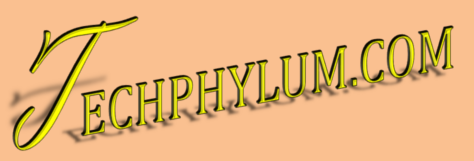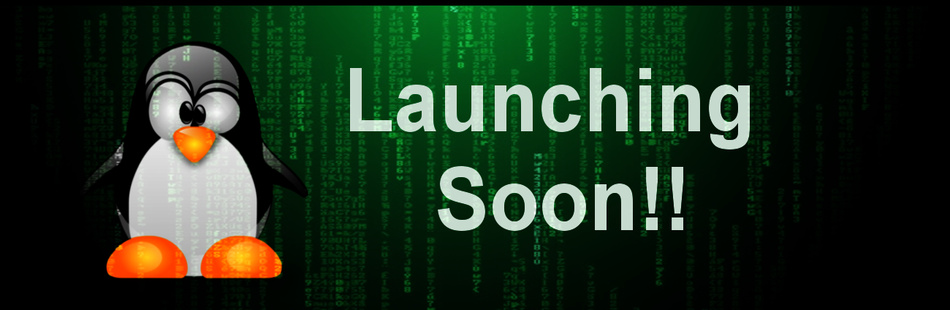Hi guys, ever thought about getting detailed information of weather, health risks or even get a webcam view of the place you are going to travel to? Well, there is an app for android who can easily do it all for you. Weather Underground is not only givers you current weather updates of places, but also gives much detailed information of that place.


Weather Underground is one of the most versatile app for weather updates made for android. While manually setting up locations it also gives option to connect with nearest weather station for more detailed and accurate information about weather.
To download Weather Undergroud just hit Play Store.
Or just visit wunderground.com/
- As any other weather app, this app also works on GPS or custom locations manually added by user. It gives all the basic information like current temperature, Maximum and minimum temperature, humidity, wind speed, etc.
- Weather Underground Also provide forecast on daily or hourly basis. So get the idea of how the weather will be before going to that place. Forecast is also detailed and gives best possible results.
- Weather Underground tells you timings of sunrise and sunset. It will show you exactly how much time left for Sunset. And not only about sun, but also it shows details about moon. It tells you when next full moon is or when next new moon is.
- This app gives you detailed information about rain in that particular area. It tells about humidity, dew point, visibility, etc.
- Not only about Weather, but also it gives information about health factors. Weather Underground tells about air quality of particular area, UV index and any chances of catching flu in that particular area.
- Weather Underground Also provides detailed information about wind speed, Hurricane or cyclone information. If you don't believe what this app tells, then it also gives webcam view of current weather conditions in particular area. This app also gives you links to check out the news, scientific discussions about particular area.


Weather Underground is one of the most versatile app for weather updates made for android. While manually setting up locations it also gives option to connect with nearest weather station for more detailed and accurate information about weather.
To download Weather Undergroud just hit Play Store.
Or just visit wunderground.com/