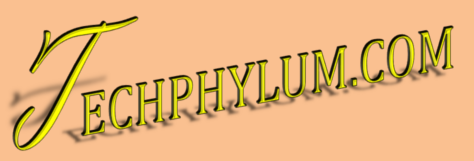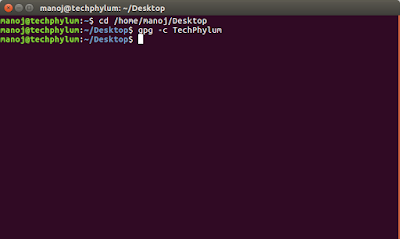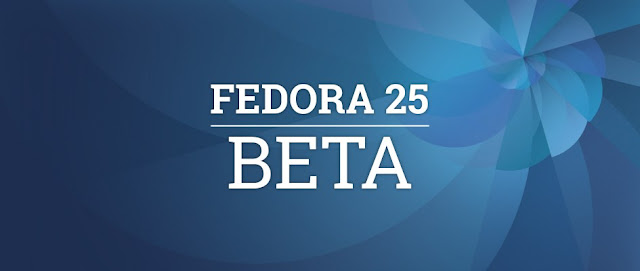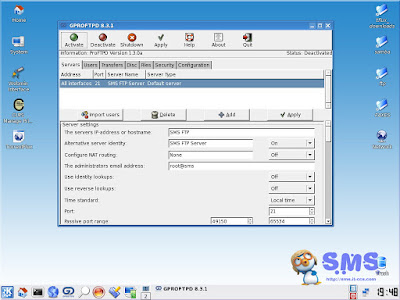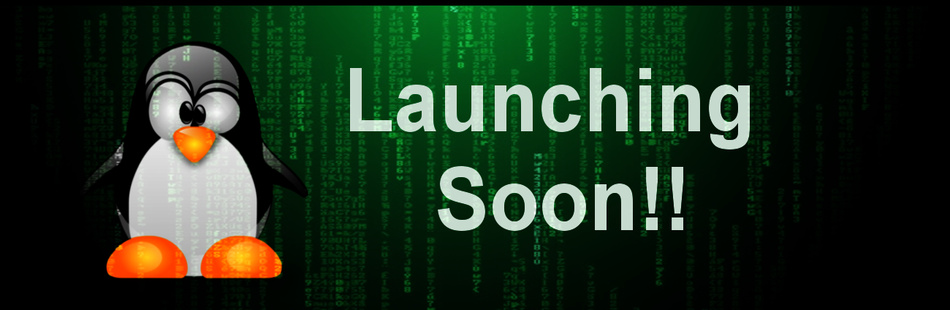When it comes to security of our secret and highly sensitive data and files then, we really don't tend to take more risks.The best way to keep our files and folders secure is encryption of files and folders.
Wondering how to do it?
Well, there are many tools available for encryption on Windows, Linux.But today we are about to cover some tools for Linux.The Windows Version should be published real soon.
So,Now here are two cool tools to do your encryption work
Wondering how to do it?
Well, there are many tools available for encryption on Windows, Linux.But today we are about to cover some tools for Linux.The Windows Version should be published real soon.
What is Encryption?
As written on webopedia:Encryption is the most effective way to achieve data security. To read an encrypted file, you must have access to a secret key or password that enables you to decrypt it. Unencrypted data is called plain text ; encrypted data is referred to as cipher text.
So,Now here are two cool tools to do your encryption work
GnuPG: GnuPG is one of the best encryption tool available.It is a command-line tool, so newcomers to Linux would be thinking to avoid it, but it is so easy for any individual user.On most of the Debian based Distros GnuPG is pre-installed, so no need of externally installations.