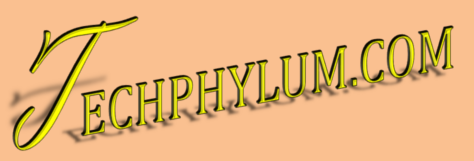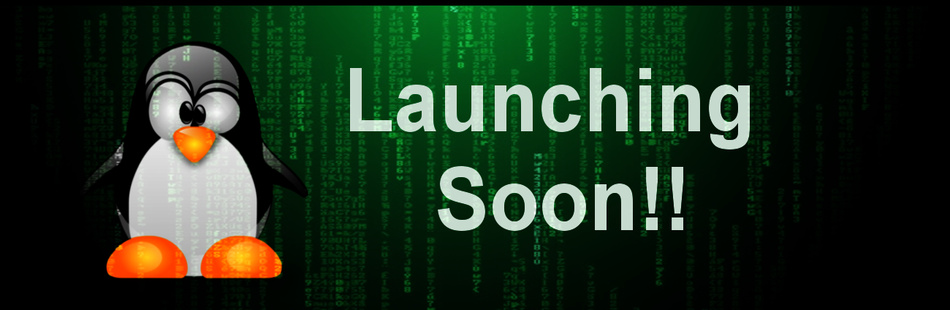The terminal in Linux, and the need to use it, is a widely known fact, and one of the big reasons why Linux has earned the reputation of being harder to used compared to other commercial alternatives out there.
What Is Linux?
Essential Linux Commands
However, in my experience, Linux isn’t any more difficult to use than any other system. It’s just different. Yes, you will need to use the terminal. But, with a little practice, you can become an expert in the Linux terminal. Once you do, I believe you will find that in many ways using Linux is actually easier and faster compared to the other options out there.
What Is Linux?
At its most basic, Linux is an operating system, much like Microsoft Windows and Apple macOS. It was originally created in 1991 by Linus Torvalds when he became interested in UNIX based operating systems but became frustrated with licensing issues surrounding many operating systems of the time. Linux isn’t a port of UNIX per say, as it’s built from the ground up. But it does share many similarities to UNIX, thus coining the term UNIX-like operating system.
Today, Linux can be found in the form of distributions, created by different groups of people and companies. Some of the most popular distributions today are:
Because of its free and open source licensing policies, today tt powers a majority of the world’s servers, especially for the Internet. But it can also be found powering routers, switches, and even our televisions and many more devices.
The Linux Terminal
The Linux Shell, more often referred to as the Linux Terminal, is a text-based application designed to receive commands from the user and show the output of these commands. From here, you can completely control every aspect of your Linux operating system. While you still may have a graphical user interface for day-to-day tasks, chances are you will have to use the Terminal to properly administer your Linux operating system.
Essential Linux Commands
Now that you understand exactly what the Linux Shell or the Linux Terminal actually is, let’s take a look at 25 essential commands that you will need to know when you start using Linux.
1. clear
When you are working in your terminal, the output can fill up your terminal window. By executing the clear command, you can clear your terminal window of all that added output that you don’t need and start with a fresh, empty terminal window.