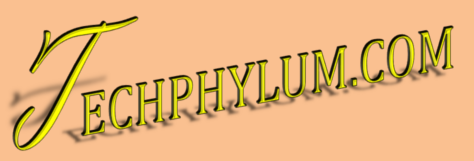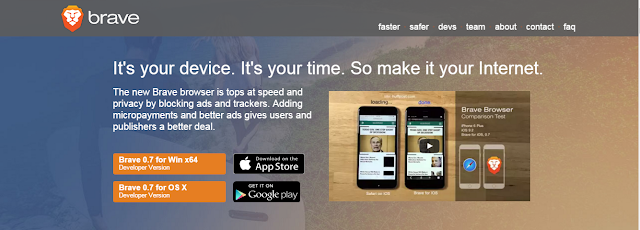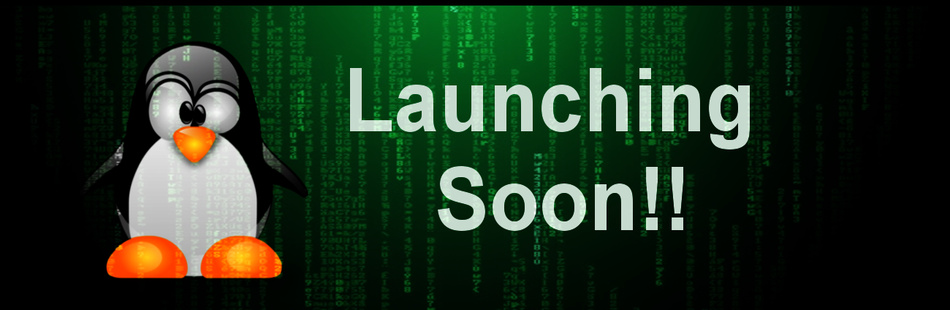Need to create a bootable USB? Can't decide which tool to use? well, you can try an app called Etcher. It's a USB image writer which have cool user interface and cool features too.
(image source : etcher.io)
This tool offers quite a handy features like, detecting corrupted drives prior to burning the image. Selection of drives are easier and more accurate so that you won't accidentally format your whole hard drive. Of course, the beautiful user interface is cherry on the cake.
So why not just using it for future USB things. It is available for Linux, Windows and Mac. You can easily download this from their official website. This is it for today, keep visiting us for more cool stuffs and things.
(image source : etcher.io)
This tool offers quite a handy features like, detecting corrupted drives prior to burning the image. Selection of drives are easier and more accurate so that you won't accidentally format your whole hard drive. Of course, the beautiful user interface is cherry on the cake.
So why not just using it for future USB things. It is available for Linux, Windows and Mac. You can easily download this from their official website. This is it for today, keep visiting us for more cool stuffs and things.