Hey pals,
whats going on?
Hope you are enjoying your stay here on TECHPHYLUM.COM!
So today we are back with something interesting!
Previously we told you How to make a Bootable USB drive without DOS
So now we are in Linux!
So here we go!
So the software we are using is "UNetbootin",this is a very easy to use with a simplified UI.
The benifit is that you can directly download from many linux distro directly from this softwre and even number of versions are listed like in Ubuntu,!4.04,13.10,12.04 etc are already listed you just need to select them and done,not only that if you have .iso file of any linux distro then you have option to use it too!
Interesting uh?
WARNING: MAKE SURE YOU HAVE MADE A BACK UP OF THE DATA ON USB DRIVE AS IT WILL GET FORMATTED IN THE PROCESS!
Install UNetbootin:
Remember our three ways to install software in ubuntu?
Yup that goes here too!
- Using Ubuntu Software Center: Just fire up Software center and search Unetbootin and install it!
- Using SYnaptic Package Manager:So another way is to install it from Synaptic Package Manager,just search for UNetbootin and mark it up for Installation and click on apply and let it get installed.
- Using Terminal:So Just fire up terminal by pressing Ctrl+Alt+T simultaneously and then type the following command
sudo add-apt-repository ppa:gezakovacs/ppa
sudo apt-get updatesudo apt-get install unetbootin
- Now after installing Unetbootin just launch it.
WE HAVE TWO PART FOR THIS TUTORIAL JUST FOLLOW THE ONE,IS FOR YOU,
IF YOU DONT HAVE THE .ISO FILE:
.Now you can select any distribution and version if you dont have the .iso file
of the required Distro
.*Now next inser your usb drive and select it,if you didnt found your inserted
usb drive or you are getting any error like below in the screenshot then
use 'Gparted Partition Editor(Can be downloaded from ubuntu software center)' and
and format your usb drive to FAT32 and then try to install it will surely give you
successful result.
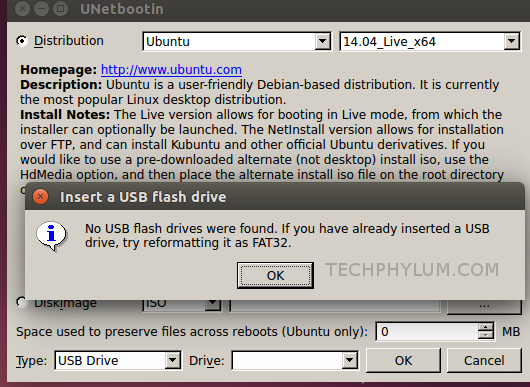
- * BELOW CHECKOUT THE SCREENSHOT IN GPARTED
- And the downloading will get started
IF YOU HAVE .ISO FILE ALREDY:
TIP:So before you proceed make sure you have alredy formatted your Usb drive to
FAT32 as shown in above * marked steps and then follow steps as directed below.
.Just select 'Diskimage' and click on '...' button to browse as in the screenshot.
I will recommend you to put your image file on desktop and then brows for the file.
the tip above and click ok.
Now you are done just reboot your system and select Boot from USB and do accordingSo friends i hope you guys liked this post and if you got any problem then just
to your needs.We will be right back with many new posts so till then check out our
other cool posts!comment below


















