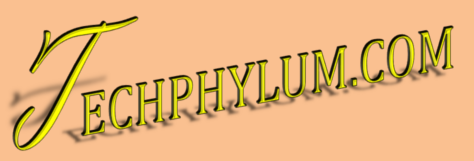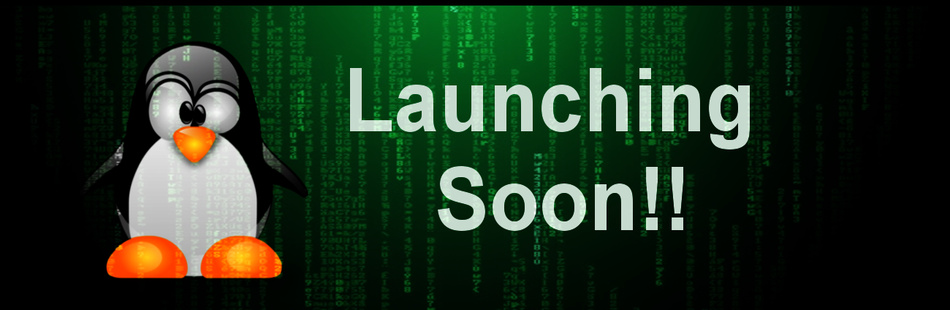Hello folks,
Today we have something good for "the chatters". Well this wont be a new thing for typical Linux users but for windows users this can be something new (thought it's quite old). Not long time ago we used to have an official Facebook messenger for desktop, but sadly it was disconnected by Facebook management. So messenger is now only on mobiles and tablets? Actually no. From the ancient times till now there is a versatile IM client to satisfy all your needs for different websites, It was (and is) named as Pidgin.
Oh!! and yes. We forgot to tell you that you can use all this services, aren't we? nope we aren't. You can use AIM, Gtalk, Facebook, Yahoo, Gadu-Gadu and lots of other services and your personal XMPP services too.
Today we have something good for "the chatters". Well this wont be a new thing for typical Linux users but for windows users this can be something new (thought it's quite old). Not long time ago we used to have an official Facebook messenger for desktop, but sadly it was disconnected by Facebook management. So messenger is now only on mobiles and tablets? Actually no. From the ancient times till now there is a versatile IM client to satisfy all your needs for different websites, It was (and is) named as Pidgin.
We recently posted :
Pidgin is used in Linux from long time. As it is open source, lightweight and easy to operate, it's really a fun experience to use Pidgin. Pidgin supports various websites and chat services in one single client. Which is quite handy as you can use multiple services at once and also multiple accounts of single service.
On the above screenshot you can see the welcome screen of Pidgin. You will have 4 options there to add, modify, delete accounts and to close the application. Simply click on add to get started.
The next thing you will see after clicking add is the details tab, from here you have to fill up your account details and else to kick start your chatting experience.Oh!! and yes. We forgot to tell you that you can use all this services, aren't we? nope we aren't. You can use AIM, Gtalk, Facebook, Yahoo, Gadu-Gadu and lots of other services and your personal XMPP services too.
When you done filling up details and choosing your chat service, just start up messaging without waiting any further. It's just simple as that. Not even this, Pidgin supports lots of other services by use of plugins which you can find on official site of Pidgin.
Overall, Pidgin is quite powerful and small client to help you greatly in solving your IM problems. To know more about Pidgin and downloads Go to OFFICIAL WEBSITE of Pidgin. This is it for today, we will be back with more action so stay tuned and keep chatting. Till then, ciao.