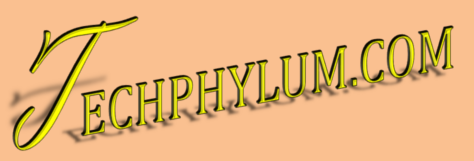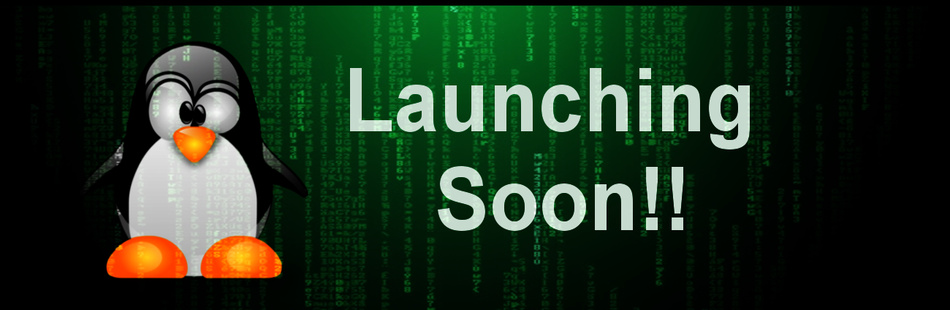Hi, guys it's been quite a long time since I last talked (rant) about random things while just having a relaxing day. Well, I will be ranting (i mean talking) today about some interesting stuff going on in Ubuntu world. So let's just sit back, relax, get comfy and talk about recent changes and future changes in Ubuntu.
After the release of Ubuntu 16.04 LTS, lots of people were frustrated because AMD dropped their driver support for legacy hardware. That mean that legacy GPU won't be running on fglrx frivers anymore. One of our PC is also running with Radeon GPU and we were also frustrated with this move from AMD. We did run Ubuntu on that machine on minimal UI and without driver support. To save the day, there were some open-source alternatives, but those weren't giving enough performance. This was just the same in 16.10. Only newer hardware got supported from AMD with their AMDGPU-PRO drivers. What about the older and legacy hardware??? We lost hope on our AMD machine, but then 17.04 got released. This new version brought new light or AMD GPU users, as also brought support for legacy hardware with its AMD-Radeon drivers. Now Ubuntu works excellent on our AMD machine.
Though it is now running smoothly, but we are still not a big fan of Mir and Unity. Most of the time our team is divided in two when it comes to desktop environments and Ubuntu. One part of the team goes in favor of Unity, while the other on goes for KDE or GNOME. To be honest I loved to GNOME as a desktop environment. It was my first time using a Linux distro and I installed Ubuntu Lucid 10.04 LTS which had GNOME as it's default desktop. I really enjoyed Ubuntu a lot at that time but I was all gone in Ubuntu Natty 11.04. Though initially I wanted to try out Unity a lot but faced disappointments when it came down to performance. From that time I slowly began to lose my interest in Ubuntu and got more attracted to Fedora, SUSE, and Arch. I loved OpenSUSE more than any other distro and I still use it as my primary distro. But now, there was an announcement from Ubuntu team that Unity will be dropped and GNOME will use as it's default desktop again in future versions. This is what made me excited enough to try out Ubuntu once again. It was the decision that I personally liked and appreciated. So now Ubuntu team and Ubuntu GNOME team will just merge and make one single product that will be beautiful and fun like old days which made Ubuntu so good and made a vast community. Well after dropping Mir and Unity, let's see how Ubuntu change the tides with GNOME and Wayland.
Well, there is a lot more I have to say but that will just make this post longer and it will be too stupid to read it all. I will make sure to rant again about more different things in future and present my views in front of you guys. If you agree with me on above thing or disagree with me or just want to say something to enlighten our knowledge, please feel free to use the comment section and let everyone know what you think and feel.
After the release of Ubuntu 16.04 LTS, lots of people were frustrated because AMD dropped their driver support for legacy hardware. That mean that legacy GPU won't be running on fglrx frivers anymore. One of our PC is also running with Radeon GPU and we were also frustrated with this move from AMD. We did run Ubuntu on that machine on minimal UI and without driver support. To save the day, there were some open-source alternatives, but those weren't giving enough performance. This was just the same in 16.10. Only newer hardware got supported from AMD with their AMDGPU-PRO drivers. What about the older and legacy hardware??? We lost hope on our AMD machine, but then 17.04 got released. This new version brought new light or AMD GPU users, as also brought support for legacy hardware with its AMD-Radeon drivers. Now Ubuntu works excellent on our AMD machine.
Though it is now running smoothly, but we are still not a big fan of Mir and Unity. Most of the time our team is divided in two when it comes to desktop environments and Ubuntu. One part of the team goes in favor of Unity, while the other on goes for KDE or GNOME. To be honest I loved to GNOME as a desktop environment. It was my first time using a Linux distro and I installed Ubuntu Lucid 10.04 LTS which had GNOME as it's default desktop. I really enjoyed Ubuntu a lot at that time but I was all gone in Ubuntu Natty 11.04. Though initially I wanted to try out Unity a lot but faced disappointments when it came down to performance. From that time I slowly began to lose my interest in Ubuntu and got more attracted to Fedora, SUSE, and Arch. I loved OpenSUSE more than any other distro and I still use it as my primary distro. But now, there was an announcement from Ubuntu team that Unity will be dropped and GNOME will use as it's default desktop again in future versions. This is what made me excited enough to try out Ubuntu once again. It was the decision that I personally liked and appreciated. So now Ubuntu team and Ubuntu GNOME team will just merge and make one single product that will be beautiful and fun like old days which made Ubuntu so good and made a vast community. Well after dropping Mir and Unity, let's see how Ubuntu change the tides with GNOME and Wayland.
Well, there is a lot more I have to say but that will just make this post longer and it will be too stupid to read it all. I will make sure to rant again about more different things in future and present my views in front of you guys. If you agree with me on above thing or disagree with me or just want to say something to enlighten our knowledge, please feel free to use the comment section and let everyone know what you think and feel.