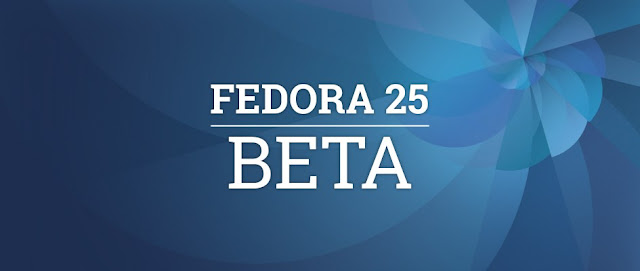If you are a user of Fedora and particularly Fedora 23, then you should consider upgrading to the newer version before December 20th, 2016. Fedora 23 will be officially discontinued and there won't be any further support after that. According to sources after December 20th, neither there will be any updates in repositories nor any new package will enter the repositories. Fedora 23 won't receive any security fix or bug fix.
As per Fedora project's policy, a certain version is discontinued one month after next two releases. So, Fedora 25 is here and thus it is the end of Fedora 23. So guys, it is highly recommended to upgrade your Fedora system to keep receiving important updates and keeping your system secure.
To download the latest version of Fedora - Official Website
As per Fedora project's policy, a certain version is discontinued one month after next two releases. So, Fedora 25 is here and thus it is the end of Fedora 23. So guys, it is highly recommended to upgrade your Fedora system to keep receiving important updates and keeping your system secure.
To download the latest version of Fedora - Official Website