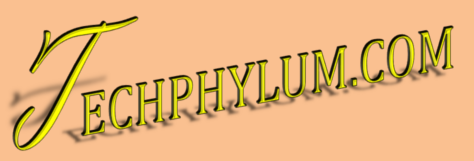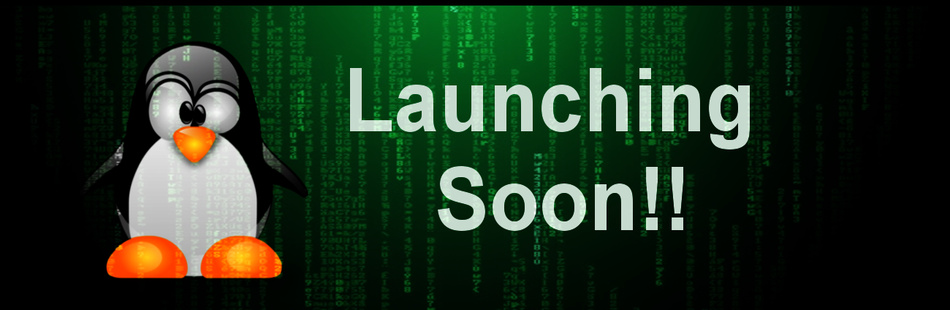Hi guys, it is been a long pause on our website due to our exams and stuff but we are now back with more interesting stuff for you guys. Today we are going to meet Discord. If you are into online gaming and MOBA type games then you must have used or heard about Discord. It is one of the most versatile app out there for voice and text based chat. There are other apps like Skype or Teamspeak but Discord is unique in it's own way. Let's get to know more about this app.
- Cross-platform - One of the most important thing about discord is that this app is cross-platform. You can use it in Windows, Linux, Mac, iPhone, Android and even a web version if you dont like to download and install the app. In Linux we used it on Ubuntu and Arch without any problems.

click to enlarge - Stable - This app is seriously stable. It is even more stable then OS sometimes (LOL). It worked smoothly on mobile, on both Ubuntu and Arch. We also used it on windows and it didn't disappoint us there too. Discord consumes very low amount of ram and CPU usage.
- Features - Discord probably have more features compared to skype or teamspeak. Most of all it is completely free of cost. It gives IP & DDoS protection. It also gives browser support, mobile support, in-game overlay, multiple channels, bots for customization and entertainment, friend lists, direct messaging, low latency, etc.

click to enlarge 
android app for discord
- Connectivity, fun & bots - Once you get used to discord and made friend over it, you will start to enjoy it even more. There are lots of customizations to channels, one can make separate channels for different games or can merge them all at one place and categorize them. Another fun part of discord is the bots. There are lots of different bots for discord. They can simply manage and moderate your channels, play music while you are having a voice chat or not, can play various games, can predict future (no, but yes :P ) and do many more stuff. bots work same across all the platform and same commands can be used to manipulate them. You can simply have a concert in discord with hundreds of people listening to it.