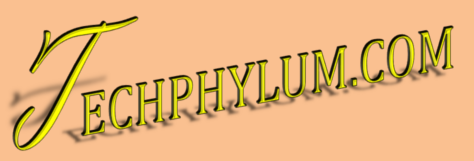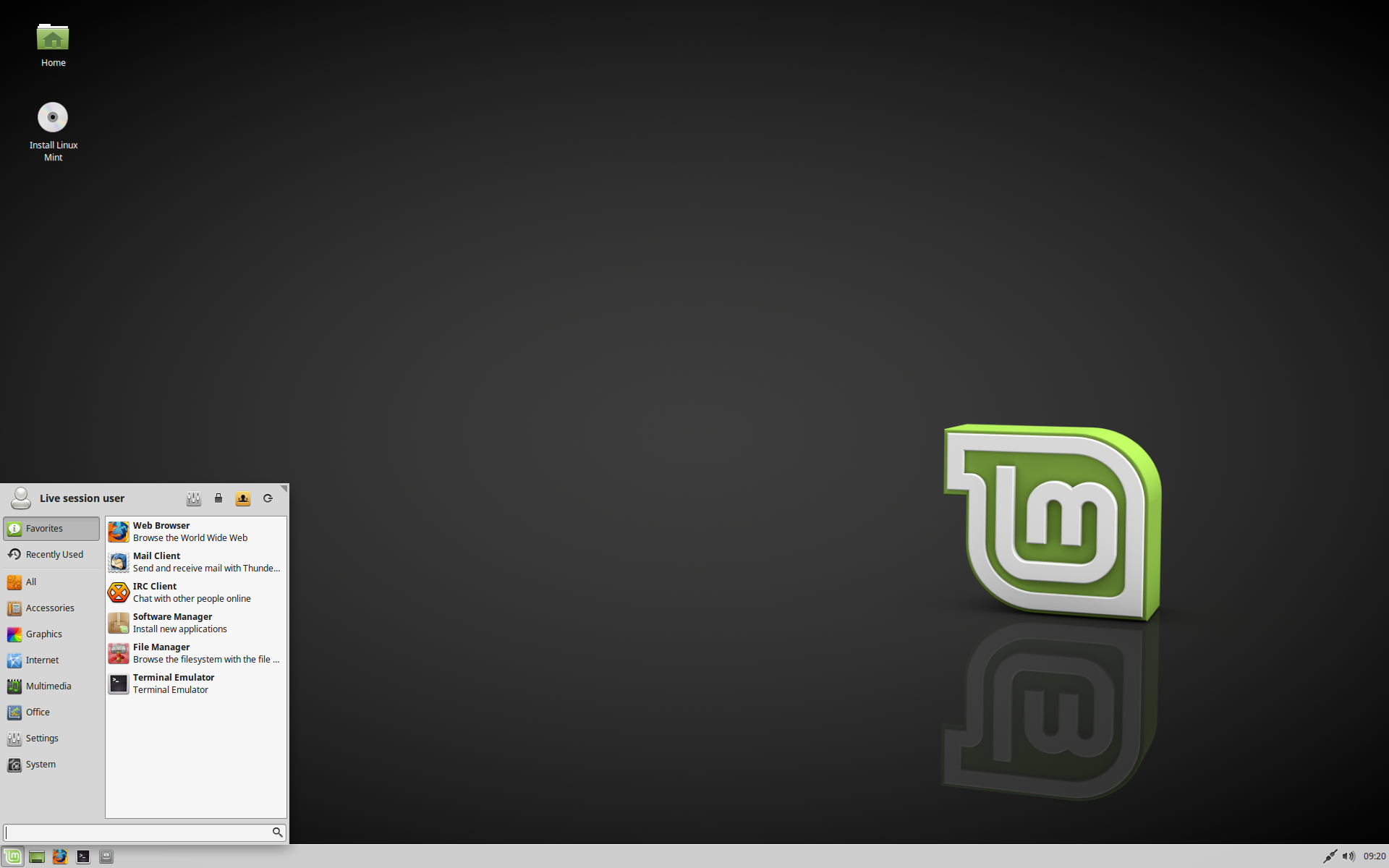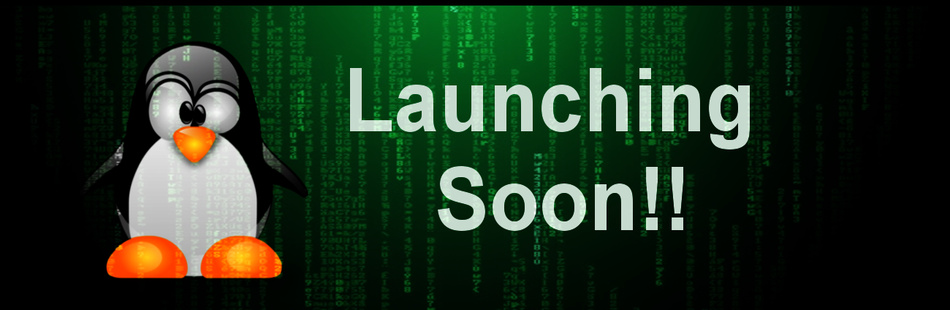Managing and monitoring background running processes are not only basic needs as per view of performance control but security is also a concern in this cyber linked world.
Previously we have posted htop Process Viewer to monitor Processes on Linux which was an alternative way to access the background running processes and applications with control to manage them by the single click and count.
Today we are going to talk about the terminal commands, used for managing and viewing the processes running on your system.
Here are some commands to manage running processes:
Previously we have posted htop Process Viewer to monitor Processes on Linux which was an alternative way to access the background running processes and applications with control to manage them by the single click and count.
Today we are going to talk about the terminal commands, used for managing and viewing the processes running on your system.
Here are some commands to manage running processes:
- Type in the following command to get the details about the runnimg processes without details.
username@pcname:~$ps
- ps aux command will also list the running processes but with a details.So instead of getting only name-list of the running processes,if detailed process monitoring is your need then this command will help you up.
username@pcname:~$ps aux